Setup Instructions
Getting up and running with Sensorist is easy. Follow the instructions below to setup your devices. If you have any questions do not hesitate to contact us at contact@sensorist.com.
You might also want to check out our FAQ.
-
① Connect gateway to the Internet
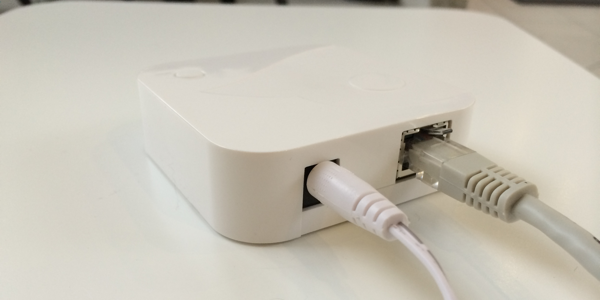
Attach the Ethernet cable from the gateway to your Internet router. The gateway will use DHCP to obtain an IP address. Connect the gateway power supply.
-
② Insert sensor batteries

The battery compartment is below the small central lid on the back of the sensor and is secured by four Phillips screws. Do one sensor at a time and complete pairing before repeating with next sensor.
Our latest sensors come with the batteries already inserted. In this case just remove the small battery slip by pulling it.
-
③ Pair gateway and sensor

Pairing is required for the devices to communicate. Press the button once on the gateway, then press the button once on the sensor. Make sure that the gateway and sensors are a meter or more a part when pairing them. Both gateway and sensor will blink green. When pairing has completed, it should only take a few seconds, the gateway light will turn to a constant green and the sensor light will switch off.
If the gateway or sensor LED lights blue, sensor firmware is being updated and you should wait for it to turn green again before adding next sensor.
Repeat this step for multiple sensors.
-
④ Optionally attach probe

The probe connects to the sensor through the mini-jack on the bottom. Make sure the plug is properly installed. After attaching the probe, press the button on the sensor to activate it.
-
⑤ Signup and register gateway at my.sensorist.com
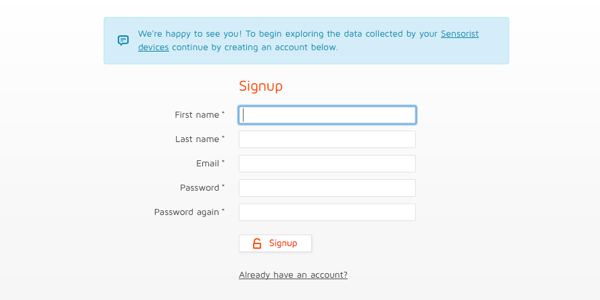
You may need the gateway serial number from the label on its backside. Usually though the serial number can be automatically inferred and filled in for you.
-
⑥ Enjoy your data
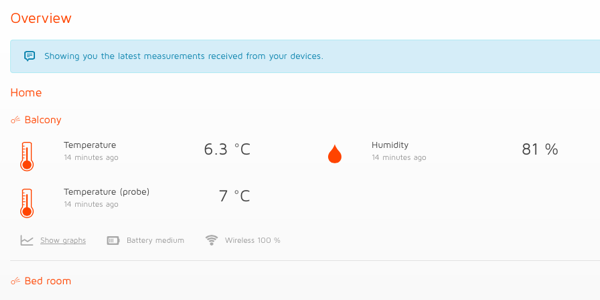
Your measurements are now available at my.sensorist.com.
You might also want to download the Sensorist iOS app for your iPhone, or our native Android app.
✌ Finally a word of warning. The Sensorist devices are known to be highly addictive. Should you find yourself in need of additional gateways, sensors or probes our online store is ready to serve you at shop.sensorist.com.